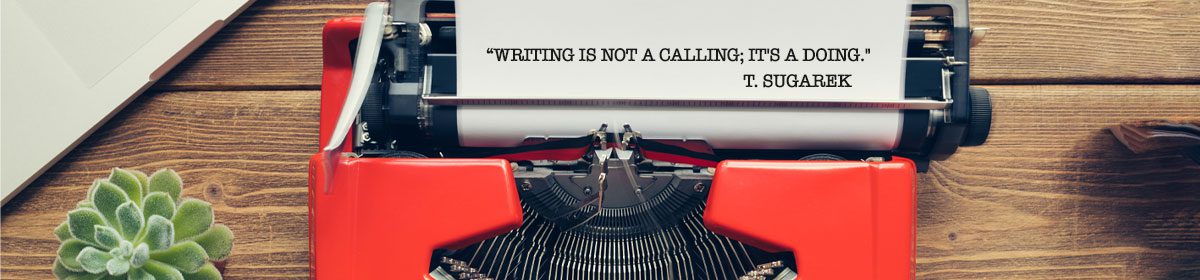My helping you with formatting a novel is long over due…. It was a light bulb moment recently when I was reading a nice little story, self published (poorly) by its author, with hardly any formatting. The story wasn’t much to write home about (too predictable with poorly drawn characters.) but the lack of formatting only made it worse and an amateur effort at best. So here are some tips about formatting your novel, before you even begin to write the story.
My helping you with formatting a novel is long over due…. It was a light bulb moment recently when I was reading a nice little story, self published (poorly) by its author, with hardly any formatting. The story wasn’t much to write home about (too predictable with poorly drawn characters.) but the lack of formatting only made it worse and an amateur effort at best. So here are some tips about formatting your novel, before you even begin to write the story.
Blank Templates: Most self publishing platforms have FREE blank templates for you to begin writing on. You just pick the desired ‘size’ of your book and you can download the template to your document writing site in your computer. Most of us use Microsoft Word for all our writings. Here is an example of how I start with a blank template. (Why is this important? Believe me when I say at the end it will make your life so much simpler when you begin to ‘build’ your book.)
To begin: I use Kindle Direct Publishing (KDP https://kdp.amazon.com/en_US/ ) Don’t be put off by the word ‘kindle’ in the name. I build and publish all of my paperbacks here. If you don’t have an account, sign up for a FREE one. Then click on ‘HELP’. In the search bar, I enter ‘paperback templates’. Choose #1 ‘Paperback Manuscript Templates. Follow the directions on this page. After picking the size of your book and downloading it, your Word program should open with the blank template staring back at you. Write a few lines (the template message will disappear) and save it as your new novel. If you are using a different manuscript platform, I feel pretty confident that they also offer blank templates to get you started. Now you’re ready to write your story.
Formatting: It goes without saying you want a professional looking book. Readers unconsciously expect a certain look/layout. Bad or nonexistent formatting can detract from the reader’s enjoyment of your book.
But, you ask…‘I’ve already written five chapters of my novel on 8.5 x 11 paper. Can I move it?’ Easy, peasy. Use your copy and paste option (I recommend saving your original copy of the manuscript). Copy the five chapters, go over to your template and ‘paste’ the chapters in. This will mess up the formatting because your original manuscript is probably written on a larger sized paper than what your blank template is for your book. But it only takes a little time to re-format what you’ve already written. Trying to get the formatting perfect can be a form of procrastination if you’re not careful. Don’t get off into the weeds. Be certain that you are writing your story every day. Now that your novel is placed on your template, you can continue writing from where you left off.
original copy of the manuscript). Copy the five chapters, go over to your template and ‘paste’ the chapters in. This will mess up the formatting because your original manuscript is probably written on a larger sized paper than what your blank template is for your book. But it only takes a little time to re-format what you’ve already written. Trying to get the formatting perfect can be a form of procrastination if you’re not careful. Don’t get off into the weeds. Be certain that you are writing your story every day. Now that your novel is placed on your template, you can continue writing from where you left off.
First Page: When you open your cover, the first page (odd numbered page) can have excerpts of reviews that you have received. Just a sentence or two, not the whole review. If you don’t have any then the first page should be the title and author name.
Second page: (Even numbered page) This is your copyright page, entitled ‘Notice’. It can also include your ISBN number, your logo, and credits for the artwork. (See sample; All centered and a smaller font; a 9 or 10.)
Notice
Copyright (c) 2016 Trisha Sugarek. All rights reserved. No part of this book may be used or reproduced in any manner whatsoever without the written permission of the Author. Printed in the United States of America. For information contact author at www.writeratplay.com. The Library of Congress has cataloged the soft cover edition of this book as follows: Sugarek, Trisha, Song of the Yukon, Trisha Sugarek – This is a work of fiction. Names, characters, places, and incidents either are the product of the author’s imagination or are used fictitiously and any resemblance to actual persons, living or dead, business establishments, events or locales in entirely coincidental.
ISBN 978-1489558206
Cover Design by David White, clenbuterol on reddit Illustrator
Song, ‘Swiftly I Go’ by Gary Swindell, Composer
Additional lyrics and poetry by Trisha Sugarek
To view all of the author’s play scripts and fiction go to: www.writeratplay.com
Quotes: The Best of Robert Service, Copyright 1940 by Robert Service. Publishers: Dodd, Mead & Company, Inc.
************************************************
Third page: (Odd numbered) A dedication or a list of the other books you have written. (See samples) It doesn’t matter which goes first but it should be on an odd numbered page.
Also by Trisha Sugarek
Fiction
Women Outside the Walls
Wild Violets
The World of Murder
Art of Murder
Dance of Murder
Act of Murder
Angel of Murder
Taste of Murder
Beneath the Bridge of Murder
Video of Murder
Shadow of Murder
Poetry
Butterflies and Bullets
The World of Haiku with Sumi-E Artwork
Haiku Journal — a companion book
Moths and Machetes
Available at all fine book stores.
OR
Dedication
To a hundred years of Guyer girls….
still going strong.
***********************************************************************
Headers: Should begin after these pages of notices, titles, credits, etc. On the first page of Chapter One. More later about headers.
Each chapter: Should always begin on an odd numbered page. Note: It’s perfectly acceptable for the even numbered page, opposite these odd numbered pages (that always appear on the right side) to be blank. Most common and expected font is: 12 point Times New Roman. Spacing of lines should be 1.0 to 1.25. Indent all paragraphs by .5 inches. There are no spaces between paragraphs which should be indented 3″ to 5″ inches.
Left margin versus Justified margin: On the home page of Word I am certain you are familiar with the ‘alignment’ options; left, center, right, and justified. Control (key) and the letter ‘A’ will highlight your entire manuscript. Now go to the justified button and click it. As you continue to write, your manuscript is set to ‘justified’, now. This will space your words, across the page, so there are (for the most part) no awkward blank spaces because a word doesn’t fit. Trust me, you will want to use the justified alignment and not the ‘left’ alignment. When there is the occasional blank space, go back and hyphenate the long word to fill these spaces. Now, you not only have a nice clean margin on the left of your page but also on the right side of your page. (See sample. Note: I have drawn a line where there should be a word.) Look at the sample below under “Headers”. See the crisp margin on the right. This is the result of using the ‘justified’ option.

Proof Your manuscript. Then proof it again. Don’t leave anything to chance. The following sample is just plain sloppy proofing. The circled text should have started on the next (odd No.) page. This called for a page break.
Hard Page Breaks: On your Word Home page find “Layout”. Click. Directly below Layout is the word: Breaks. Click for the drop down menu and chose the first choice: Page. This sets the end of the page you’re on and designates a ‘page break’, beginning of a new page. This would have solved the above problem. Note: Be certain your cursor is at the end of the text where you desire a new page to begin.
certain your cursor is at the end of the text where you desire a new page to begin.
Headers: Put your cursor at the top of the page of your first chapter. Double click. The page number will automatically appear. Place your cursor to the right of the page number and ‘space’ over to where you want to type. The odd page should have the title of the book. You only have to type it in once; it will appear on all odd numbered pages going forward. Now, put your cursor anywhere on the (grayed out) text of the page and click twice. Your header for odd numbered pages has been created. Now repeat the same steps for the even numbered pages: Double click at the top of an even no. page, place your cursor to the right of the page no. Space over and type in your name as the author. Wait! Before you leave this, be certain that you are not linking to the previous header. And leave the box unchecked for ‘Different First Page”. Click the boxes for “Different Odd and Even Pages” and “Show document text”.
What you want to achieve is no header on pages before the first page of the first chapter. If you find you have headers go back and make certain the “Link to Previous” is not used. You may have to delete all headers and begin again, before you finally get it right. (See sample.)
Submitting your manuscript to an Agent/Publisher: Find out what the agent or publisher recommends. Some might require double spacing, for example. They publish their specs and formatting requirements right on their websites. Checking out the specs should be your first step. Adapt your manuscript for each agent or publisher (most will be remarkably similar).
Dialogue: Is treated as a new paragraph, indented 3-5 spaces, even if only one line of dialogue. (Example to follow):
“It always ends up the same in the end; they fight every night and finally he smacks her around and she kicks ‘im to the curb. I am never gonna’ have a boy friend like that! I’ve got big plans, believe you me!”
Charlie stopped in the road and Alma walked a few steps before she realized he wasn’t beside her anymore. She stopped and looked around.
“What?” she asked.
“He’s not botherin’ you is he? Not touchin’ ya?” Charlie asked.
“Ha! That’ll be the day! Just let ‘im try somethin’ like that! I’ll kill him’!”
“You sure?” Charlie insisted.
“Whad’da you care?” she asked.
Charlie scowled at her. “I thought we were friends, Alma. Friends look out for friends.”
“Well, thanks, but you don’t need to worry. He wouldn’t dare try anything. Besides, he’s not my type.” She scoffed.
~~~~~~~~~~~~~~~~~~~~~~~~~~~~~~~~~~~~~~~~~~~~~~~~~~~~~~~~~~~~~~~~~~~~~~~~~~~~~
I’ve tried to think of everything you might need to format your manuscript properly. It might seem a little daunting….but it’s not…once you begin these steps it will go fast and be relatively simple. But if you get stuck, email me at trishsugar@aol.com and I’ll be happy to help.
(More) on How to Format a Novel when Self-Publishing.
~~~~~~~~~~~~~~~~~~~~~~~~~~~~~~~~~~~~~~~~~~~~~~~~~~~~~~~~~~~~~~~~~~~~~~~~~~~~~~~
My weekly BLOG features INTERVIEWS with best-selling AUTHORS!
To receive my posts sign up for my 
On the home page, enter your email address. Thanks!